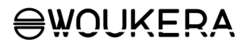Protecting Your Phone from Online Threats in 2025: A Comprehensive Guide
In an increasingly digital world, safeguarding your mobile device against online threats is more crucial than ever. As we approach 2025, cybercriminals are becoming more sophisticated, targeting smartphones with malware, phishing attacks, and data breaches. This article will explore the latest strategies and tools to keep your phone secure in the coming years, with a focus on the unique challenges faced by mobile users in Africa.
How to protect your phone from online threats in 2025
As we look ahead to 2025, the landscape of mobile security is evolving rapidly. To stay ahead of cybercriminals, it’s essential to adopt a multi-layered approach to protection. Start by keeping your phone’s operating system and apps up-to-date, as these updates often include critical security patches. Enable two-factor authentication whenever possible, and use strong, unique passwords for all your accounts. Consider using a password manager to generate and store complex passwords securely.
Top cybersecurity tools for mobile users in Africa
For mobile users in Africa, where internet connectivity and access to advanced security solutions may be limited, it’s crucial to choose the right cybersecurity tools. Look for antivirus apps that offer real-time protection without significantly impacting your phone’s performance. Some top options include Kaspersky Mobile Antivirus, Bitdefender Mobile Security, and Avast Mobile Security. These apps provide features like malware scanning, web protection, and anti-theft capabilities, which are particularly valuable in regions where mobile theft is a concern.
What apps help to secure your phone in 2025?
In addition to antivirus software, several other apps can enhance your phone’s security. Virtual Private Networks (VPNs) like NordVPN or ExpressVPN encrypt your internet traffic, protecting your data from prying eyes, especially when using public Wi-Fi networks. Password managers such as LastPass or 1Password help you create and store strong, unique passwords for all your accounts. App lockers like AppLock or Norton App Lock add an extra layer of security by requiring a PIN or fingerprint to access sensitive apps.
How can you protect your personal data on mobile devices?
Protecting your personal data goes beyond installing security apps. Be cautious about the information you share online and the permissions you grant to apps. Regularly review and revoke unnecessary app permissions. Use encrypted messaging apps like Signal or WhatsApp for sensitive communications. Back up your data regularly to a secure cloud service or an external device. In case of theft or loss, enable remote tracking and wiping features offered by your device manufacturer or third-party security apps.
What are the emerging mobile threats in 2025?
As we approach 2025, new threats are emerging that mobile users should be aware of. AI-powered phishing attacks are becoming more sophisticated, making it harder to distinguish between legitimate and fraudulent communications. Deepfake technology is being used to create convincing voice and video scams. IoT devices connected to smartphones are creating new vulnerabilities. To stay protected, remain vigilant, educate yourself about these emerging threats, and always verify the source of any unexpected communications or requests for personal information.
Here are some interesting facts and tips about mobile security in the Democratic Republic of Congo:
- The DRC has seen a rapid increase in mobile internet penetration, with over 23 million users as of 2021.
- Mobile money services are widely used, making phones prime targets for financial fraud.
- Many users rely on second-hand devices, which may come with pre-installed malware.
- Public Wi-Fi networks in urban areas pose significant security risks.
- Local cybersecurity awareness initiatives are gaining traction but still have limited reach.
How to choose the right antivirus protection for your phone
When selecting antivirus protection for your phone, consider factors such as resource consumption, battery impact, and additional features. Look for solutions that offer real-time scanning, web protection, and anti-theft capabilities. Some antivirus apps also include VPN services, which can be particularly useful in regions with limited internet freedom. Be sure to download antivirus apps only from official app stores to avoid fake or malicious security apps.
| Antivirus App | Key Features | Cost Estimation (Annual) |
|---|---|---|
| Kaspersky Mobile Antivirus | Real-time protection, Anti-theft, Web filter | $14.95 |
| Bitdefender Mobile Security | Malware scanner, VPN, App lock | $14.99 |
| Avast Mobile Security | Virus scanner, Wi-Fi scanner, Photo vault | $19.99 |
| AVG AntiVirus | App lock, Anti-theft, Camera trap | $14.99 |
| Norton Mobile Security | Web protection, Wi-Fi security, App advisor | $29.99 |
In conclusion, protecting your phone from online threats in 2025 requires a combination of smart practices and reliable security tools. By staying informed about emerging threats, using reputable security apps, and adopting good digital hygiene habits, mobile users in Africa and beyond can significantly reduce their risk of falling victim to cyberattacks. Remember that cybersecurity is an ongoing process, and regularly updating your protection strategies is key to staying safe in the ever-evolving digital landscape.
The shared information of this article is up-to-date as of the publishing date. For more up-to-date information, please conduct your own research.